Email Automation: How to implement email marketing automation
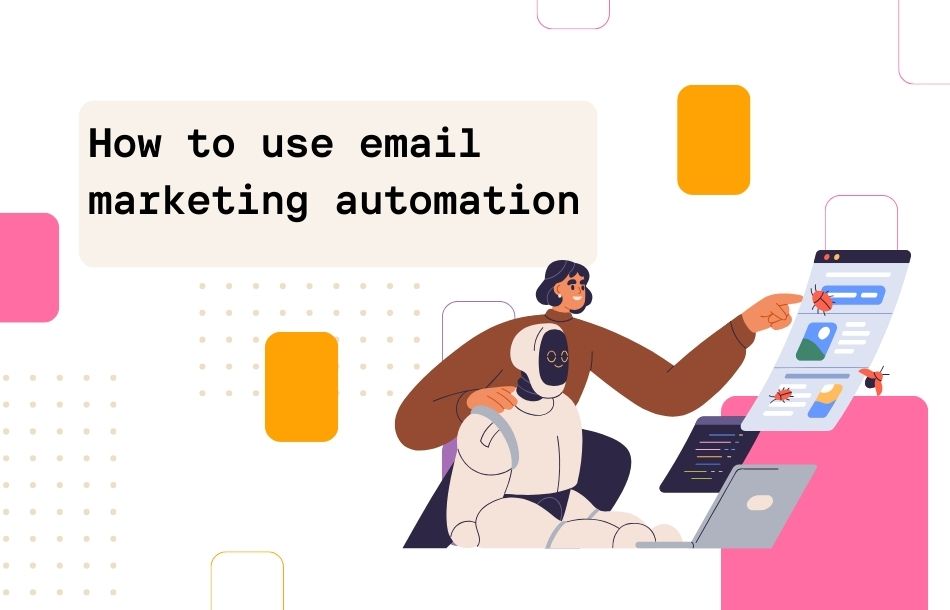
Email automation allows you to send all of your welcome, transactional, and promotional emails to your subscribers without lifting a finger.
You only need to set up the email flow once, and it will handle everything else. It will save you time because you will not have to create and send the same campaign repeatedly.
Another advantage of email automation is that it allows you to send emails at certain times, such as when someone subscribes, clicks on the link in your emails, one day after opening a specific email, and so on.
In this post, we'll go over typical forms of email marketing automation, tools to help you develop and maintain an email marketing automation strategy, and various automation triggers you may use at your firm.
You only need to set up the email flow once, and it will handle everything else. It will save you time because you will not have to create and send the same campaign repeatedly.
Another advantage of email automation is that it allows you to send emails at certain times, such as when someone subscribes, clicks on the link in your emails, one day after opening a specific email, and so on.
In this post, we'll go over typical forms of email marketing automation, tools to help you develop and maintain an email marketing automation strategy, and various automation triggers you may use at your firm.
What is email marketing automation?
Email automation is a fantastic way to streamline your email marketing efforts. By setting up triggers and schedules, you can effortlessly send out emails without lifting a finger.
It's like having your own personal assistant managing your email campaigns for you. Unlike traditional email marketing, where a generic message is sent to a large group of people, email automation allows for personalized and timely emails to be sent to specific individuals or targeted segments of your audience.
When you sign up for a website, you will immediately receive a welcome email. Another example is when you receive a reminder after leaving an incomplete transaction on a certain website. Email automation has a variety of applications that can boost conversions.
It's like having your own personal assistant managing your email campaigns for you. Unlike traditional email marketing, where a generic message is sent to a large group of people, email automation allows for personalized and timely emails to be sent to specific individuals or targeted segments of your audience.
When you sign up for a website, you will immediately receive a welcome email. Another example is when you receive a reminder after leaving an incomplete transaction on a certain website. Email automation has a variety of applications that can boost conversions.
Quick email automation facts
They're efficience: Automate repetitive tasks, saving time and resources.
You can personalize everything: Send tailored messages based on user behavior, preferences, and data
Increases Engagement: Increase engagement by reaching out to your audience with relevant content at optimal times.
Drive conversions through targeted, action-oriented messaging.
High Customer Retention: Foster customer loyalty by maintaining consistent and relevant communication.
You can personalize everything: Send tailored messages based on user behavior, preferences, and data
Increases Engagement: Increase engagement by reaching out to your audience with relevant content at optimal times.
Drive conversions through targeted, action-oriented messaging.
High Customer Retention: Foster customer loyalty by maintaining consistent and relevant communication.
Step-by-step guide for setting up email automation
You can set up email marketing automations in a wide range of email marketing services, including Mailwizz, SendPulse, Mailerever, Aweber, Acumba, Sendgrid, SendinBlue, and many others.
It is important to place your list of subscribers on that platform. Then create your templates. If you want to create a sequence of templates to send based on different actions and circumstances, you'll need a variety of templates. These can include a welcoming email, additional offers, or any other components that align with your marketing strategy.
A welcome email can be automatically sent to a user's inbox the moment he or she signs up for your website, for instance.
Then, after a week, you can arrange for him to get an email with things at a discounted price.
If he clicks on the email, you can have him receive another promotional email a month later. It was only a simple example of using email automation in your campaigns.
You can also segmentize your list of subscribers. If you want to send an email to only the people who have interacted with it in some way, like opening it or clicking the link, you can create a specific segment. This is only one example of an application.
These automations enable marketers to design complicated branching scenarios that deliver targeted, timely messages without requiring repetitive manual transmission. Once created, email marketing automation workflows execute automatically in accordance with the triggers and conditions that have been defined.
It is important to place your list of subscribers on that platform. Then create your templates. If you want to create a sequence of templates to send based on different actions and circumstances, you'll need a variety of templates. These can include a welcoming email, additional offers, or any other components that align with your marketing strategy.
A welcome email can be automatically sent to a user's inbox the moment he or she signs up for your website, for instance.
Then, after a week, you can arrange for him to get an email with things at a discounted price.
If he clicks on the email, you can have him receive another promotional email a month later. It was only a simple example of using email automation in your campaigns.
You can also segmentize your list of subscribers. If you want to send an email to only the people who have interacted with it in some way, like opening it or clicking the link, you can create a specific segment. This is only one example of an application.
These automations enable marketers to design complicated branching scenarios that deliver targeted, timely messages without requiring repetitive manual transmission. Once created, email marketing automation workflows execute automatically in accordance with the triggers and conditions that have been defined.
General procedure to follow for create Email automation
1. Define Your Objectives
- Identify Goals: Determine what you want to achieve with your email automation. This could be nurturing leads, driving sales, onboarding new customers, or increasing engagement.
- Target Audience: Understand who your emails are targeting. Different segments of your audience may require different communication strategies.
1. Define Your Objectives
2. Choose an Email Marketing Platform
- Platform Selection: Select an email marketing tool that supports automation and suits your business needs. Consider factors like integration capabilities, ease of use, pricing, and scalability.
- Setup and Integration: Set up your account and integrate it with your customer relationship management (CRM) system, website, and other relevant platforms to enable seamless data flow.
3. Segment Your Email List
- List Segmentation: Divide your email list into segments based on criteria like demographics, behavior, purchase history, or engagement level. Personalized communication often leads to better results.
3. Segment Your Email List
4. Design Your Email Automation Workflow
- Define Triggers: Establish what will trigger the automated email. Triggers could be actions like a new subscription, a purchase, or a specific user behavior on your website.
- Map Out the Journey: Create a flowchart of the email sequence. Decide how many emails to send, the timing between emails, and the path based on different user actions or responses.
5. Create Compelling Content
- Email Design: Design your emails to reflect your brand’s voice and aesthetic. Ensure they are mobile-friendly and visually appealing.
- Personalization: Use personalization techniques like including the recipient's name or references to their specific actions or interests.
- Compelling Copy: Write clear, engaging content with a specific call to action (CTA) in each email.
5. Create Compelling Content
6. Set Up Automation in the Email Platform
- Configure Automation: Using your chosen platform, set up the automation workflow. Input your triggers, define the sequence, and upload your email content.
- Testing: Test the automation sequence to ensure everything works as intended. Check for issues like broken links, improper personalization, or delivery problems.
7. Launch and Monitor
- Go Live: Once testing is complete, launch your automation sequence.
- Monitoring: Continuously monitor the performance of your emails. Track metrics like open rates, click-through rates, conversion rates, and unsubscribe rates.
7. Launch and Monitor
8. Analyze and Optimize
- Data Analysis: Regularly analyze the data collected through your email campaigns.
- Make Adjustments: Based on the insights gained, make necessary adjustments to your email content, design, triggers, or segmentation to improve performance.
Advanced email automation strategies
Advanced email marketing automation strategies represent a sophisticated approach to engaging with your audience, focusing on creating highly personalized and contextually relevant communications. Implementing these strategies effectively requires a deep understanding of your audience, as well as the ability to utilize the full capabilities of your marketing automation platform.
Dynamic Segmentation
This involves categorizing your audience into highly specific segments based on multiple criteria, such as demographics, purchase history, and online behavior. The key here is to continuously refine these segments as you gather more data, ensuring that your messaging remains as relevant and targeted as possible.

Behavior-Triggered Emails:
These emails are sent in response to specific actions taken by your subscribers. For instance, if a customer views a product but doesn’t make a purchase, a behavior-triggered email can follow up with more information or a special offer related to that product. The effectiveness of these emails lies in their ability to address the customer's immediate interests or concerns.
Personalized Content:
Advanced personalization involves crafting email content that resonates on an individual level. This can include recommendations based on past purchases, personalized offers, or content that acknowledges individual customer milestones or preferences. The goal is to make each recipient feel that the email was crafted specifically for them.
Here's an example of personalized offers.
Here's an example of personalized offers.
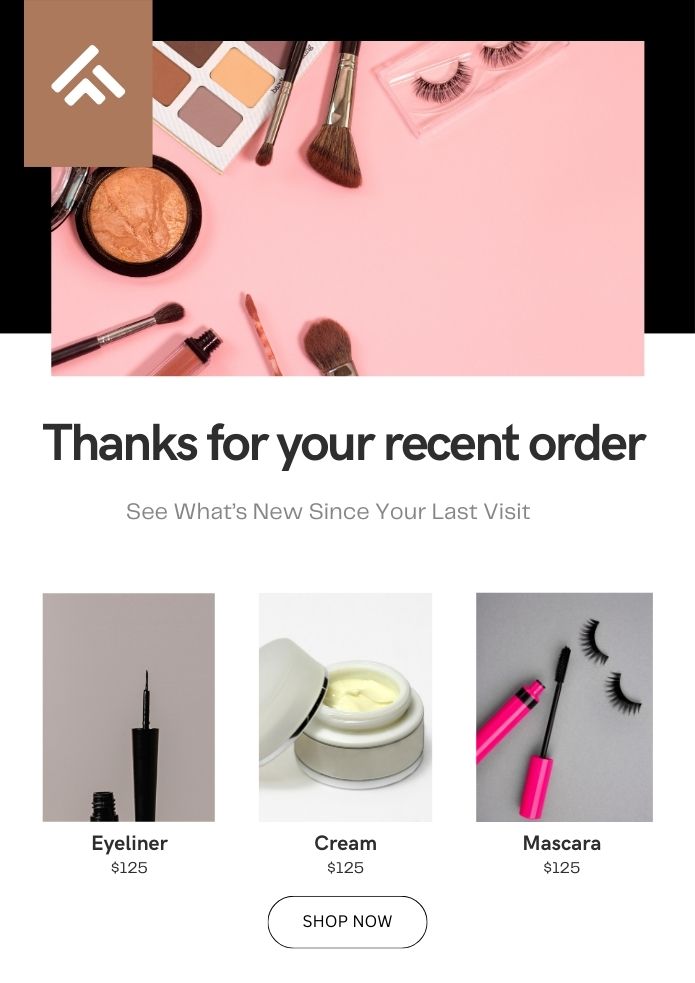
Automated Email Series:
Instead of standalone emails, advanced strategies often use a series of emails to guide the customer through a journey. For example, a welcome series for new subscribers, a re-engagement series for inactive customers, or an educational series that provides value and builds trust over time.
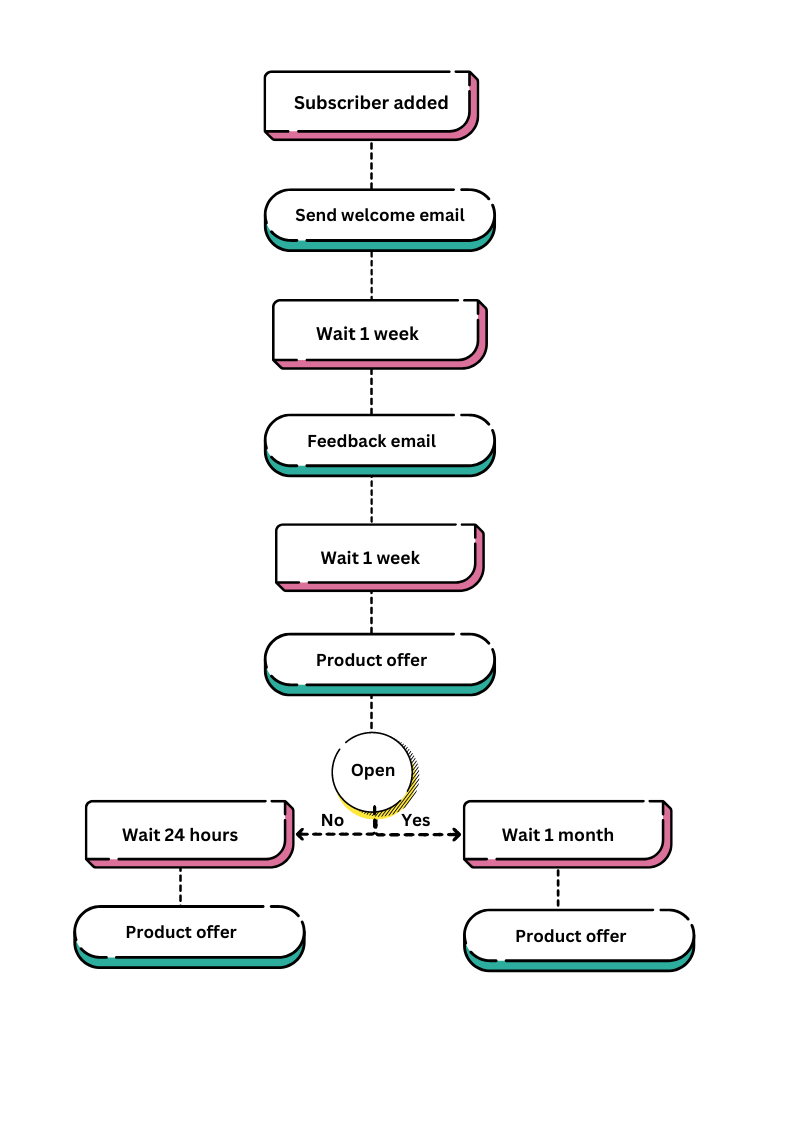
Lead Scoring and Nurturing
Implementing a lead scoring system allows you to assign values to leads based on their engagement level and likelihood to convert. You can then use automation to send targeted messages designed to nurture these leads further down the sales funnel.
A/B Testing and Optimization
Continuously test different elements of your email campaigns, from subject lines to call-to-action buttons, to understand what works best for your audience. Use these insights to optimize future campaigns for better engagement and conversion rates.
Predictive Analytics:
Utilize predictive analytics to forecast future customer behavior based on historical data. This can help in preemptively addressing customer needs, identifying potential upsell or cross-sell opportunities, and reducing churn.
Real-Time Automation:
Implement real-time triggers for your emails, such as sending a special offer on a customer's birthday or an anniversary with your brand. This adds a timely and personal touch to your communications.
Feedback Loops:
Regularly collect and analyze feedback from your email campaigns. Use this information to refine your strategy, ensuring that your emails remain relevant and engaging over time.

